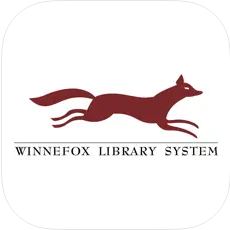Text Notifications
Get hold notices, overdue reminders, and renew items from your cellphone! Join our text notifications from Shoutbomb. ![]()
The signup/setup process is all done by text on your mobile phone. Simply follow the prompts within the message to manage your account. The library does not charge a fee for this service, but your mobile phone plan’s regular text messaging rates apply. A text will be sent only when activity on your account triggers a message.
PLEASE NOTE: Choosing to use the Shoutbomb service does not change the email, phone, or mail notifications you have been receiving from the Library. This service is an additional method of managing your Library account.
Using the Shoutbomb Service:
- To sign up send text SIGNUP to the number 920-212-4349.
- Shoutbomb will send you messages.
- Reply to the messages from Shoutbomb, asking for your library card number (13 or 14 digits, no spaces), your PIN code, and your email address. If you don’t want to provide your email, then just type the word NONE.
- To stop receiving text messages, send a message to 920-212-4349 and type QUIT in the body of the message.
- To add additional library cards to your text message account, type ADDCARD in the body of the message and then follow the prompts. To remove a card, type DROPCARD.
- To have Shoutbomb resend your last received message, type RESEND.
- If you need help with commands, type HELP to view a list of available commands.
Winnefox Mobile App
Winnefox Mobile is available from Google Play (Android) or the App Store (iOS). Download it to easily access the library's catalog, place holds, and check on your library account. Have multiple family members? You can add all the accounts together. You’ll need your library card barcode and PIN for activation. Your PIN is the last four digits in your phone number.